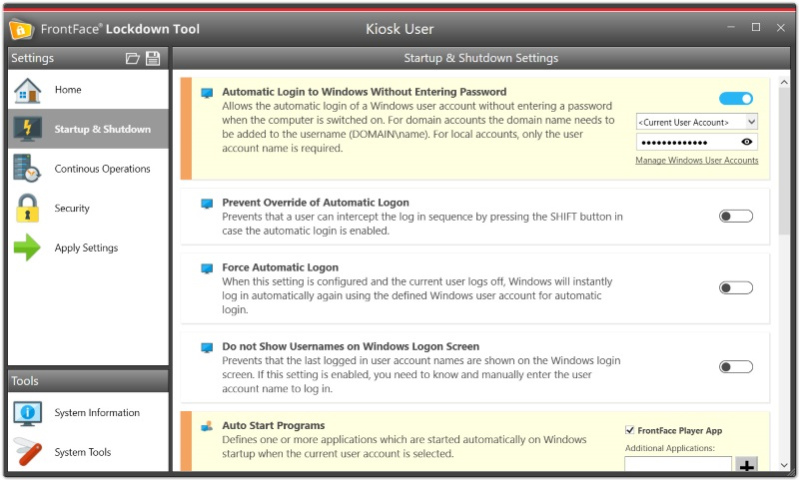FrontFace Lockdown Tool 5.0.2
Free Version
Publisher Description
Protect and lock down any Windows PC for use as public kiosk terminal or for digital signage applications! Simply protect any Windows PC with a single click and/or make it ready for an unattended, continuous 24/7 use. The FrontFace Lockdown Tool e.g. allows you to disable certain keyboard keys such as the Windows key or typical shortcuts like Ctrl+Alt+Del. It also helps you to configure a restricted user account that automatically logs on at boot time without entering a password or controls the automatic start of a predefined application.
The FrontFace Lockdown Tool helps you to set up a kiosk mode which protects public-facing PCs against unauthorized access and vandalism. It also helps you to prepare Windows PCs for 24/7 unattended continous operation by providing a single point of configuration. You do not have to dive into the complex settings of the Windows Registry and other system features. Finally, you can easily deploy your configuration profiles created with the FrontFace Lockdown Tool to multiple PCs with a single click. This is perfect for a larger deloyment of similar terminals.
About FrontFace Lockdown Tool
FrontFace Lockdown Tool is a free software published in the System Maintenance list of programs, part of System Utilities.
This System Maintenance program is available in English, German. It was last updated on 23 April, 2024. FrontFace Lockdown Tool is compatible with the following operating systems: Windows.
The company that develops FrontFace Lockdown Tool is mirabyte GmbH Co. KG. The latest version released by its developer is 5.0.2. This version was rated by 2 users of our site and has an average rating of 2.5.
The download we have available for FrontFace Lockdown Tool has a file size of 14.68 MB. Just click the green Download button above to start the downloading process. The program is listed on our website since 2021-12-15 and was downloaded 119 times. We have already checked if the download link is safe, however for your own protection we recommend that you scan the downloaded software with your antivirus. Your antivirus may detect the FrontFace Lockdown Tool as malware if the download link is broken.
How to install FrontFace Lockdown Tool on your Windows device:
- Click on the Download button on our website. This will start the download from the website of the developer.
- Once the FrontFace Lockdown Tool is downloaded click on it to start the setup process (assuming you are on a desktop computer).
- When the installation is finished you should be able to see and run the program.